With the rise of voice cloning tools like ElevenLabs, Descript Overdub, and Resemble.ai, it has become increasingly difficult to tell whether a voice recording is real or generated by artificial intelligence.
From fake phone calls to deepfake speeches and AI-dubbed videos, AI-generated audio is now being used across platforms — for both good and malicious purposes. This raises an urgent question:
How can we detect if an audio file is generated by AI or spoken by a real human?
In this blog post, we’ll walk you through the tools, manual techniques, red flags, and metadata clues that help detect AI-generated voice or audio files.
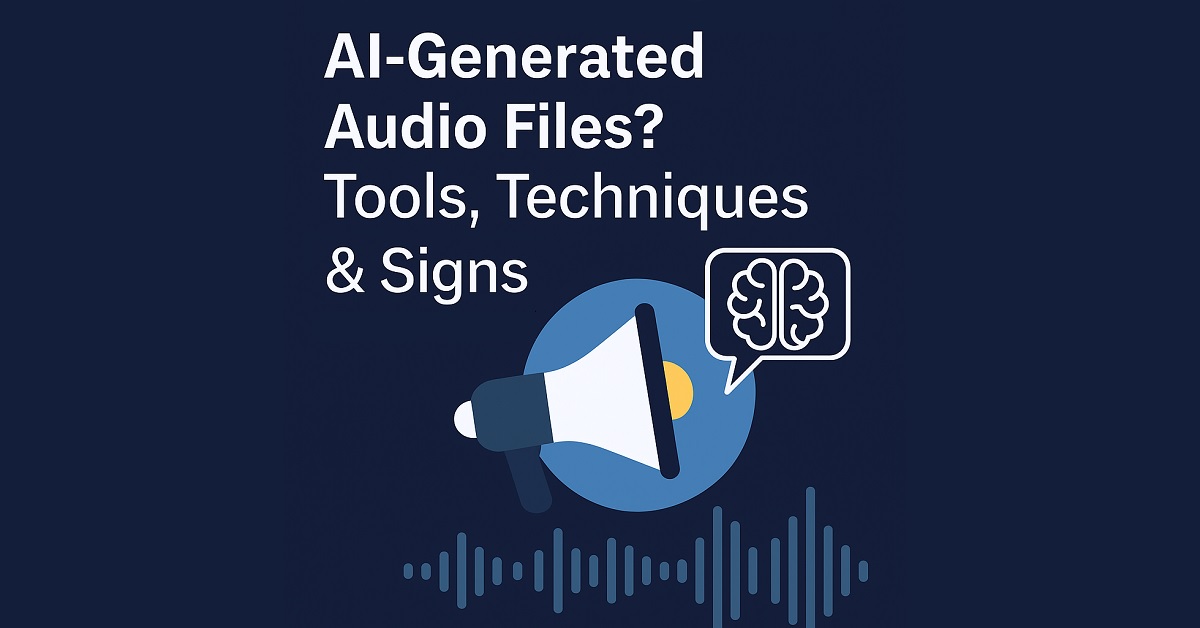
🎯 Why Detect AI-Generated Audio?
- ✅ Prevent voice-based scams and frauds
- ✅ Detect fake interviews or phone calls
- ✅ Maintain credibility in journalism and podcasts
- ✅ Identify academic dishonesty in spoken content
- ✅ Verify celebrity voice cloning or political deepfakes
🧰 Top Tools to Detect AI-Generated Audio
1. Pindrop Voice Authentication
- Use Case: Enterprise-level voice fraud detection
- Features: Voice biometric analysis, real-time speaker recognition
- Detection: Identifies synthetic speech and cloned voices
2. Resemble Detect
- By: Resemble.ai (a popular AI voice tool provider)
- Speciality: Identifies whether a voice was generated using their AI
- Use: API or internal checker
3. Truecaller Voice AI Detector
- Purpose: Detects voice cloning in spam calls
- Uses machine learning to spot audio inconsistencies
4. AI Speech Detector by ElevenLabs (Coming Soon)
- ElevenLabs is working on a tool to detect if their own AI voices were used.
5. Adobe VoCo Forensics (experimental/internal use)
- Part of Adobe’s content authenticity initiative
- Detects manipulated or synthesized audio using hidden watermarks
🔍 Manual Methods to Detect AI Audio
Even without tools, you can use your ears (and brain) to catch suspicious audio. Watch for these signs:
🔊 1. Lack of Breathing or Emotion
AI voices may sound too perfect or neutral. Human speech has:
- Breath pauses
- Emotional fluctuation
- Natural hesitation and imperfection
🎤 2. Consistent Tone & Pitch
AI often maintains a flat, monotone delivery with perfect grammar. Humans naturally vary in pitch, pacing, and emphasis.
🗣️ 3. Unnatural Pauses or Timing
AI may misplace pauses or emphasize the wrong word in a sentence.
🧏 4. Lack of Background Noise
Most real-world audio includes subtle background noise, reverb, or ambient sounds. AI-generated voices are too clean.
❌ 5. Wrong Accent or Emotion Match
Sometimes, AI fails to match the emotional tone to the words being spoken (e.g., sounding happy when delivering sad news).
🧠 Advanced Techniques for Professionals
If you’re technically inclined, try these methods:
- Spectrogram Analysis: AI-generated audio often has smoother, less detailed frequency patterns than natural voices.
- Waveform Patterns: Use software like Audacity, Adobe Audition, or iZotope RX to analyze the waveform.
- Metadata Checks: Use tools like MediaInfo to review file creation history and codec information. AI audio files may show signs of synthesis tools.
📱 Use Cases Where Audio Detection Matters
| Scenario | Detection Goal | Tool Suggestion |
|---|---|---|
| Fake phone calls | Detect voice cloning | Pindrop, Truecaller |
| Political deepfake speech | Spot fake public addresses | Spectrogram analysis, Adobe tools |
| Student project submissions | Check authenticity of audio essays | Manual cues, pitch/tone |
| Podcasts & news content | Maintain journalism credibility | Resemble Detect, metadata check |
🔚 Conclusion
AI-generated audio has become incredibly realistic, but not flawless. With the help of dedicated tools, attentive listening, and audio analysis, you can detect synthetic voices and protect yourself or your audience from misinformation, fraud, or manipulation.
Remember: if it sounds too perfect or robotic — verify before trusting.