In today’s digital world, Artificial Intelligence (AI) has revolutionized the way content is created. One major innovation is AI-generated videos, which are now becoming more realistic and harder to detect. From deepfakes to synthetic avatars, AI is capable of creating entire videos that may look completely real but are actually fake.
So the big question is — how can you detect whether a video is AI-generated or not?
In this blog, we will explore the tools, techniques, and manual methods you can use to spot AI-generated or manipulated videos.
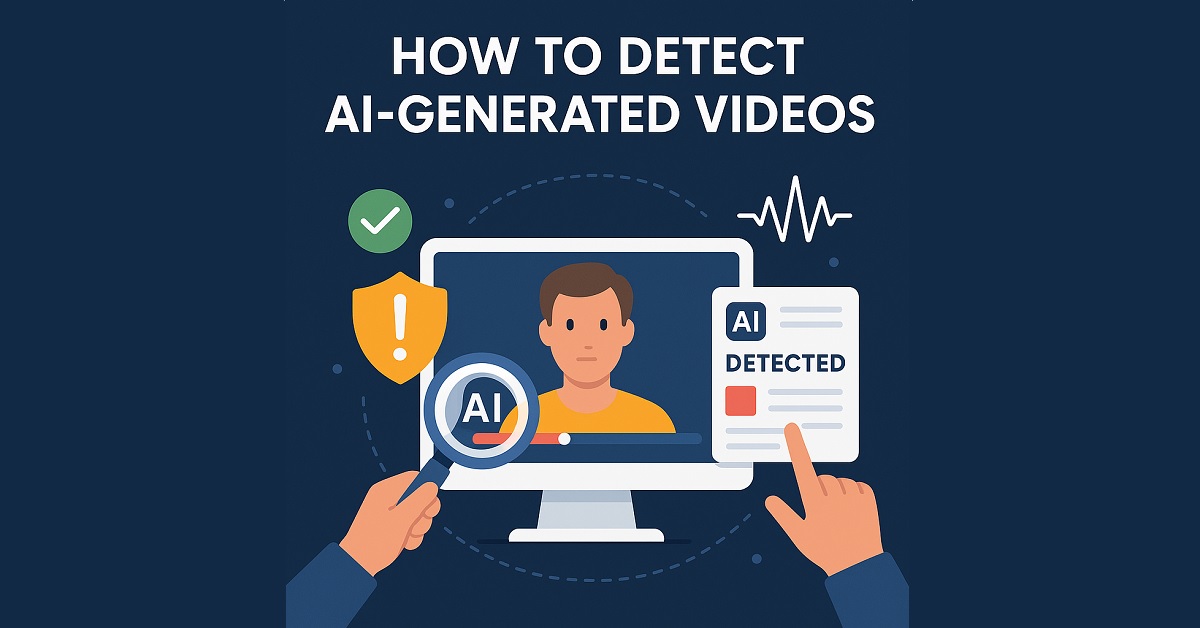
🔍 Why You Should Care About Detecting AI-Generated Videos?
AI-generated videos can be used for:
- Misinformation and fake news
- Fraudulent schemes or scams
- Fake political speeches or celebrity videos
- Academic dishonesty or manipulated evidence
Detecting them is essential to ensure truth, safety, and trust in the digital space.
🧰 AI Video Detection Tools
Here are some popular and effective AI detection tools that can help identify if a video is AI-generated:
1. Hive Moderation
- Website: hivemoderation.com
- Features: Detects deepfakes and synthetic media with high accuracy.
- Use: Upload or link the video for quick analysis.
2. Sensity AI (formerly Deepware)
- Website: sensity.ai
- Features: Offers deepfake detection APIs and real-time analysis.
- Ideal for: Companies, journalists, and fact-checkers.
3. Deepware Scanner
- App-based tool to scan videos for AI tampering.
- Works on Android and iOS.
- Simple UI for casual users.
4. Microsoft Video Authenticator
- Built to identify manipulated videos by giving a confidence score.
- Detects subtle signs of deepfake like fading, blending artifacts, and inconsistent lighting.
5. Reality Defender
- AI content detection platform that works across text, audio, and video.
- Can analyze uploaded videos or URLs.
🧠 Manual Methods to Detect AI-Generated Videos
If you don’t want to rely on tools, you can still manually check for signs that suggest a video might be AI-generated:
1. Unnatural Facial Movements
- Look for weird blinking, unnatural eye movements, or robotic facial expressions.
- AI often struggles with replicating natural human blinking and micro-expressions.
2. Lip-Sync Mismatches
- Check if the speaker’s lips are in perfect sync with the audio.
- In deepfake videos, lips may slightly delay or misalign with the speech.
3. Strange Lighting and Shadows
- Inconsistencies in lighting, mismatched shadows, or glowing skin can be signs of AI rendering errors.
4. Background Distortions
- Watch the background closely. You may notice warping or unnatural smoothness.
5. Repetition or Glitches
- AI-generated avatars sometimes repeat expressions or make sudden jerky motions.
🧑💻 Metadata & Frame Analysis
If you’re technically skilled, you can go deeper:
- Use tools like FFmpeg to analyze frame-level inconsistencies.
- Check metadata using software like MediaInfo to verify camera details and edit history.
- AI-generated videos often lack original device metadata.
📱 Mobile Apps to Help You Detect AI Videos
- InVID Verification Plugin (Chrome Extension)
- Extracts keyframes, does reverse image search, and video forensics.
- FotoForensics
- Though mainly for images, you can use it to analyze individual frames of a video.
✅ Tips to Stay Safe from AI-Generated Fake Videos
- Cross-check with trusted news sources or official websites.
- Use reverse video/image search to track the original content.
- Always verify before sharing sensational or shocking videos.
- Follow fact-checking websites like AltNews, BoomLive, or Snopes.
🔚 Final Words
AI-generated videos are powerful — but they also pose risks if misused. As creators, consumers, or professionals, we must stay alert and use both technology and human judgment to detect fake videos.
By using a combination of AI detection tools and manual techniques, you can stay one step ahead of misinformation.